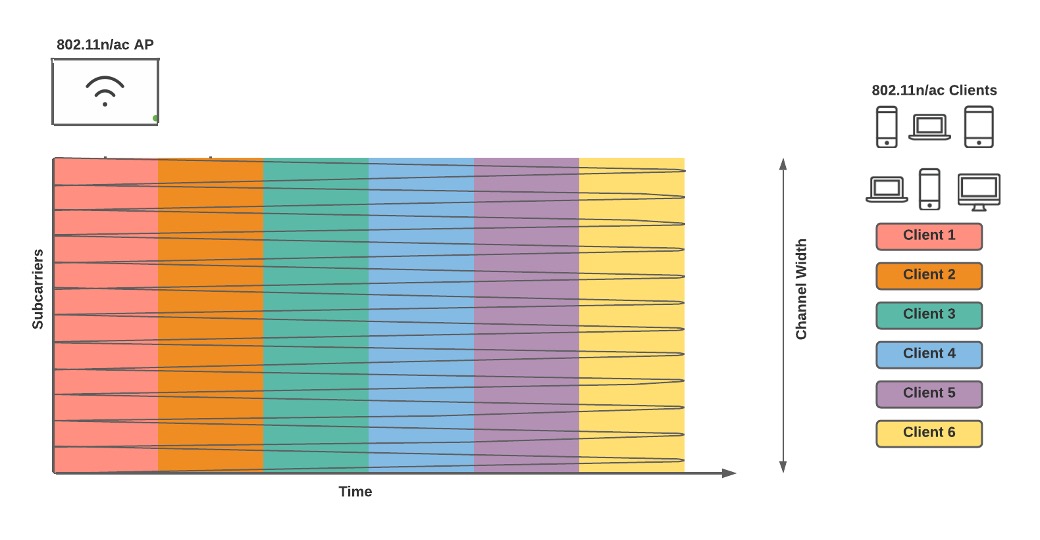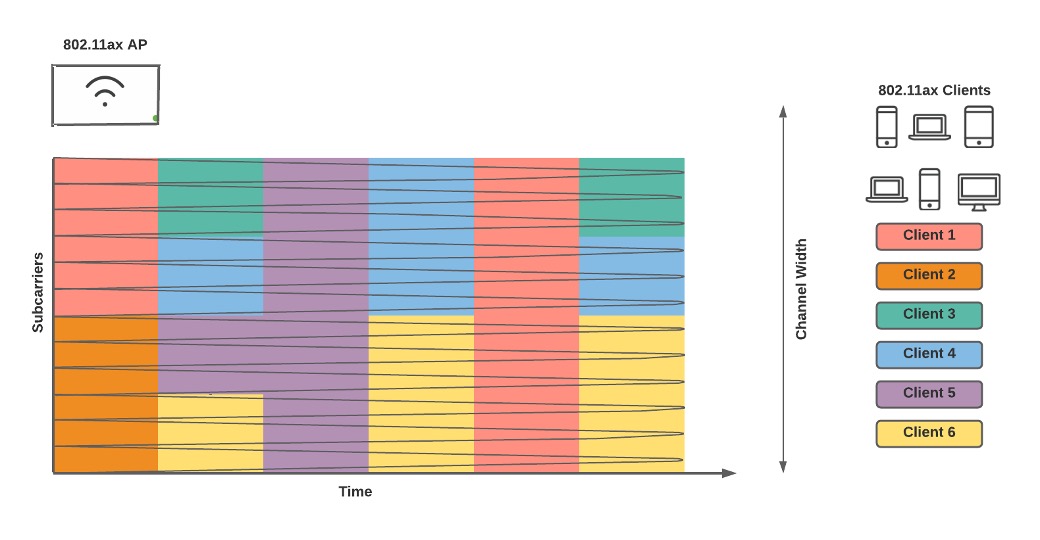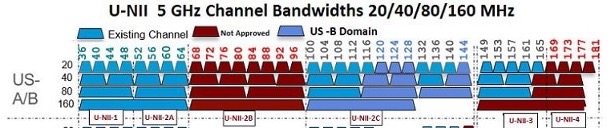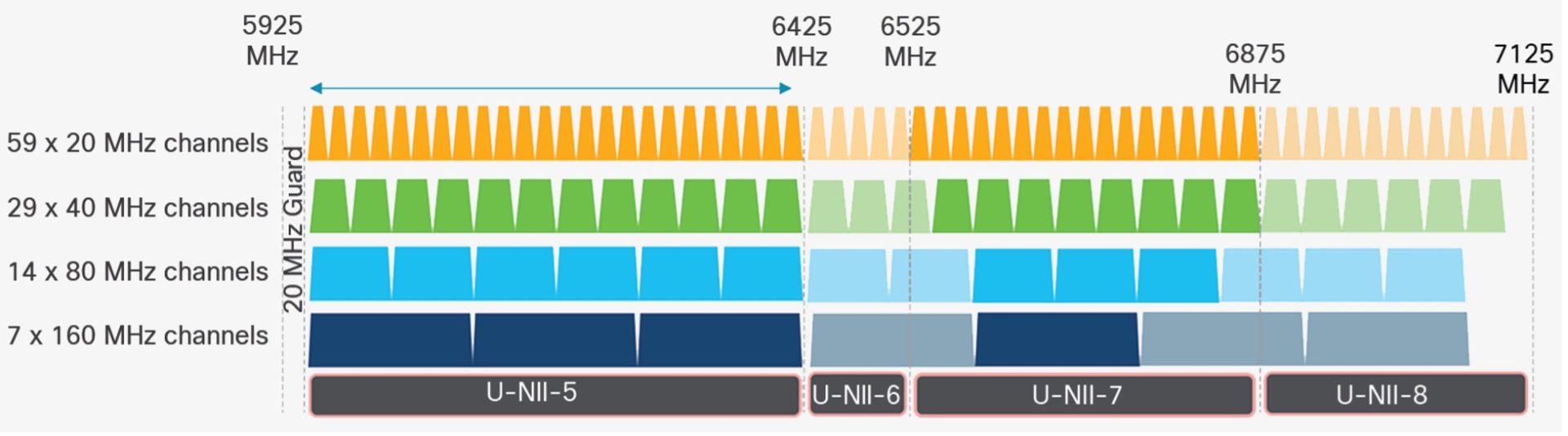Reliable, high-performance wireless connectivity is critical for enterprise network environments in today’s digital landscape. Wi-Fi standards have continually evolved to meet the increasing demands of enterprise networks, ultimately working to help companies achieve seamless operations, productivity, and customer satisfaction.
With the emergence of Wi-Fi 6 and its extension, Wi-Fi 6e, we are seeing a complete revolution in terms of wireless connectivity.
Are you considering which new advancements might be a good fit for your organization?
Here we explore key advancements included in the 802.11ax standard, specifically Orthogonal Frequency Division Multiple Access (OFDMA), Multi-User Multiple-Input Multiple-Output (MU-MIMO), and the expansion into the 6 GHz band. We also explore the importance of conducting site surveys for optimal Wi-Fi 6/6e deployments.
The 802.11ax Jump
The introduction of 802.11ax, also known as Wi-Fi 6 and Wi-Fi 6e, represents a transformative leap in wireless technology. The new generation of Wi-Fi isn’t just focusing on data rates and speed — it’s also focusing on efficiency and performance.
In April 2020, the FCC expanded the wireless spectrum into the 6 GHz band for unlicensed use. Together, these improvements:
- Enhance wireless network performance
- Optimize capacity and facilitate faster data transfer
- Increase overall throughput
- Reduce latency for bandwidth-intensive business applications
There are two key areas within 802.11ax:
- Orthogonal Frequency Division Multiple Access (OFDMA): enables simultaneous data transmission to multiple devices resulting in improved throughput and reduced latency.
- Multi-User Multiple-Input Multiple-Output (MU-MIMO): allows wireless access points (APs) to communicate with multiple devices concurrently.
Advancements in OFDMA
OFDM of 802.11ac is the older technology relating to increasing wireless capacity and efficiency. It divides the available spectrum into multiple subcarriers. The newer OFDMA in 802.11ax takes this concept further by dividing each subcarrier into smaller resource units (RUs). This allows for concurrent transmission to multiple devices within the same frequency band, significantly improving network efficiency.
In 802.11ac, multiple devices had to take turns accessing the channel, leading to potential latency and capacity limitations.
Figure 1 OFDM Process Example: Meraki Wi-Fi 6 (802.11ax) Technical Guide
With OFDMA in 802.11ax, the subcarrier allocation can be dynamically adjusted based on real-time traffic demands, enabling simultaneous transmission to multiple devices. This approach optimizes spectrum utilization, reduces latency, and enhances overall network capacity.
Figure 2 OFDMA Sample Subcarrier Usage: Meraki Wi-Fi 6 (802.11ax) Technical Guide
By implementing OFDMA, Wi-Fi 6/6e can efficiently handle an increased number of devices, making it particularly suitable for enterprise environments. This means:
- Smoother and more reliable connectivity
- Seamless collaboration
- Efficient data transfer
Bi-directional MU-MIMO
In the older 802.11ac, MU-MIMO allowed an AP to transmit data to multiple devices simultaneously, but only for downlink (from the AP to the devices) transmissions. This only provided increased throughput and improved performance for downstream traffic.
In 802.11ax, MU-MIMO is enhanced to support both downlink and uplink (from the devices to the AP) transmissions. Wi-Fi 6/6e APs can simultaneously transmit data to multiple devices while also receiving data from multiple devices. This two-way MU-MIMO capability significantly improves overall network capacity and efficiency, enabling better utilization of the available spectrum.
Enterprise organizations will see benefits in the form of:
- More concurrent connections
- Optimized performance for both downstream and upstream traffic
- A superior user experience for applications such as video conferencing, cloud computing, and real-time collaboration
Expansion into the 6 GHz Band (Wi-Fi 6e)
In April 2020, the FCC released the 5925-7125 MHz spectrum, also known as the 6 GHz band, for unlicensed use. Known as Wi-Fi 6e, this expansion more than doubles the available spectrum, enhancing enterprise network performance and addressing the increasing demands of wireless connectivity by delivering enhanced throughput, lowering latency, and improving overall network efficiency.
The 6 GHz band also provides less congested airwaves with significantly less crowded frequency space.
The 2.4 GHz spectrum only offered three usable 20 MHz channels: 1, 6, and 11. Combined with other devices in the 2.4 GHz band, airwaves quickly became congested and inefficient.
To mitigate congested airwaves, the 5 GHz band introduced more channel space with 22 unlicensed 20 MHz channels. Some enterprises are also able to take advantage of the available ten unlicensed 40 MHz channels.
Figure 3 U-NII 5 GHz Channel Bandwidths: Cisco Enterprise Mobility 8.5 Design Guide
Note that, because of reserved channel space, parts of U-NII 2c and U-NII 3 are unavailable for unlicensed use.
With the continuous addition of wireless and mobility devices, including laptops, BYOD, and IoT, the 5 GHz space quickly became crowded.
The 6 GHz band introduces 41 unlicensed 20 MHz channels and 20 unlicensed 40 MHz channels. In addition, this expansion includes nine unlicensed 80 MHz channels and four unlicensed 160 MHz channels for higher transmission rates.
Figure 4 U-NII 6 GHz Channel Bandwidths: Cisco Catalyst 9136 Series Access Points Deployment Guide
By leveraging the additional bandwidth and reduced interference due to congestion, Wi-Fi 6e networks can deliver more responsive and reliable connections in enterprise environments that rely on bandwidth-intensive applications, such as video conferencing and data-intensive tasks.
Planning a Wi-Fi 6/6e Deployment: Site Surveys
Site surveys play a crucial role in successful deployments of enterprise wireless networks. It provides valuable insights needed for designing an efficient, reliable wireless network infrastructure that is tailored to the specific needs of an enterprise, including:
- Capacity planning
- Access point placement
- Attenuation challenges
- Potential sources of interference
Capacity planning, a critical part of site surveys, takes into account the number of devices and users supported by a wireless network. Surveying capacity requirements is crucial to determining the appropriate placement and type of APs to ensure that the wireless network can properly support all potential devices, data-intensive applications, and future scalability requirements.
Access point radiation patterns are another vital consideration during site surveys. No two APs are the same. By understanding radiation patterns, wireless network designers can optimize coverage and minimize signal interference. Strategic positioning of APs, based on their radiation patterns, can help achieve optimal coverage and minimize areas of weak or overlapping signals.
Signal attenuation challenges arise due to physical obstructions (i.e. walls, partitions, furniture). By identifying areas where signal strength may be weakened or blocked by attenuation, wireless design engineers can identify the optimal placement of APs and/or antennas. Addressing signal attenuation during site surveys ensures consistent signal coverage throughout the facility, minimizing dead zones and signal degradation.
Interference is another significant factor in designing wireless networks. Site surveys can identify sources of interference, such as neighboring wireless networks or nearby electronic devices, so that designers can mitigate the impact of any interference on network performance. Mitigating interference enhances network stability and reduces performance degradation.
We recommend using wireless network design tools (such as Ekahau’s suite of products) to help plan for the above challenges.
A site survey can consist of several stages:
- Requirements gathering: This is best done on site but can be done remotely. The wireless design engineer gathers visual evidence of any concerns related to the environment in which the wireless network will be deployed. This includes potential attenuation challenges, capacity requirements, concerns with existing wireless systems, etc. The engineer discusses these concerns with the customer.
- Site Survey: Passive and Active site surveys are additional steps in the requirements-gathering phase. They require the wireless engineer to be on site and include the use of wireless surveying tools and software to gather and analyze survey data.
- Passive site survey: In a passive site survey, the wireless engineer walks the site without joining any networks. The surveying equipment gathers all signals, including the local network, nearby networks, and any sources of spectrum interference. This survey can also identify potential attenuation concerns.
- Active site survey: An active site survey is similar to a passive site survey. In an active survey, the wireless engineer joins the surveying equipment to the network and walks the site. In addition to attenuation and interference challenges, this survey will identify areas in which the existing wireless coverage needs improvements.
- Predictive survey: Typically completed after requirements gathering and site surveys, a predictive survey uses specialized wireless network design software. This phase requires floor plans provided by the customer to create predictive placement maps of APs. The survey takes into account wall and furniture attenuation, capacity requirements, access point radiation patterns, and other variables based on the capabilities of the software used by the wireless engineer.
- AP-on-a-Stick survey: Many customers elect to validate predictive surveys with an AP-on-a-stick survey. This survey includes wireless surveying equipment, software for gathering and analyzing survey data, and the exact model access point that will be deployed at the site. During this survey, the wireless engineer places the AP in the locations identified in the predictive survey to take real-time data of the signal propagation of the AP. Like the site surveys, the wireless engineer walks the site. Once the AP is out of range of the surveying equipment, the engineer moves the AP to a different location identified on the predictive map. This process continues until the wireless engineer tests all predicted AP locations.
- Validation survey: This survey is much like an active survey but occurs after deploying the new wireless network. The wireless engineer joins the newly deployed wireless network and walks the entire site to verify that the deployed network matches the expectations of the design. This survey can also provide insight for tuning and optimizing the wireless network.
Planning for a wireless project can include a selection or all of the steps outlined above, based on the requirements of the project. At the very least, the project should include:
- Requirements gathering
- A predictive survey
- A validation survey
For larger environments or environments in which wireless is critical to the network infrastructure, the project should include all five steps (selecting either a passive survey, active survey, or both).
Final Reminders
Properly planning and designing a wireless project results in optimized coverage, reduced interference, and establishing a reliable and efficient wireless network infrastructure tailored to the unique requirements of an enterprise. Incorporating Wi-Fi 6 and the 6 GHz band of Wi-Fi 6e brings significant benefits to enterprise wireless networks, including OFDMA and MU-MIMO.
The 6 GHz band brings the availability of additional bandwidth, reduced interference, and support for wider channels enabling higher data rates, improved network efficiency, reduced latency, and enhanced reliability. Embracing the capabilities of Wi-Fi 6 and Wi-Fi 6e empowers businesses to meet the growing demands of modern connectivity, thus ensuring a high-performing wireless network infrastructure.
CONTACT US
For more information about wireless connectivity and the advancements of 802.11ax, please reach out to us at info@cykor.com.
CONTACT US
By Eric Greco
Network Engineer